.png)
The
Google Nexus 4 is one of the top Android smartphones in the market. As a Nexus device it also has access to all the latest versions of Android and recently
received the Android 4.2.2 software update. The Nexus 4 features a 4.7 inch HD touch display, up to 16GB of internal storage an 8 megapixel camera capable of 1080p HD video capture, NFC and will be powered by a quad-core processor with 2GB of RAM.
Rooting allows several benefits for your Android device including the ability to backup and restore your device, flashing custom ROMs and run special applications.
The following guide will show you how to root your Google Nexus 4 on Android 4.2.2 Jelly Bean and install a custom recovery




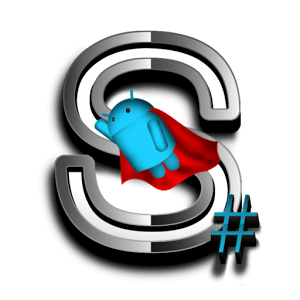



.jpg) It didn’t take long for the developer community to release a
It didn’t take long for the developer community to release a 


.png)


 The
The 