The Nokia 701 features a 3.5 inch ClearBlack touch display, 8 megapixel camera, 8GB of internal storage which can be expanded through microSD and is powered by a 1GHz processor.
The device runs Nokia Belle and physically resembles the Nokia C7 and the Nokia Astound.
|
Review
Nokia has continued to respond to the Android and iOS dominance by improving Symbian OS and the latest version - Symbian Belle comes as close as you can expect. Along with Symbian Belle Nokia also released the Nokia 701 and Nokia 700. The Nokia 701 features a 3.5 inch ClearBlack touch display, 8 megapixel camera capable of 720p video capture, 8GB of internal storage which can be expanded through microSD and is powered by a 1GHz processor. The Nokia 701 closely resembles the Nokia C7 and Nokia Astound but includes the faster processor which ensures superior performance on the newer OS.
The Nokia 701 brings back the build we loved on the Nokia C7 with a great combination of plastic and metal. Before we take a closer look at the handset lets review some of its key features.
- 3.5 inch touch display
- ClearBlack display technology
- Corning Gorilla Glass scratch protection
- 1000 nits of brightness
- 8 Megapixel camera
- dual-LED flash
- 720p HD video @ 30fps with stereo recording.
- secondary camera for video calls
- smart zoom in video recording.
- 8GB of internal storage which can be expanded through microSD.
Its now time for a closer look with a hands on review of the Nokia 701
The Nokia 701 was one of the first handsets to feature the Symbian Belle OS. In terms of design and hardware it closely resembles the Nokia C7 but packs a powerful 1GHz processor and 512MB of RAM under its hood. Another feature that stands out on the 701 is its screen. The higher display brightness gives the device a definite advantage compared to regular handsets. The device has a 3.5 inch multi touch display which is scratch resistant.
Above the display is the Nokia logo and the earpiece. On the top right there is a front facing VGA camera, ambient light sensor and the proximity sensor.
On the top of the device is the power switch, 3.5mm head phone jack and the microUSB port. The power switch can be used to lock your screen, switch to power-saving mode and switch audio profiles. The 3.5mm jack also doubles as a TV-Out if you want to display your device contents on your TV. The microUSB port is protected by a small plastic cover which also hides an LED indicator which lights up when the device is plugged into your computer.
Below the display there are three buttons. The Home button in the center with the ‘call receive’ and ‘end buttons’ on the left and right sides respectively. The home button has been repositioned closer to the display, compared to the Nokia C7, which can lead to accidentally pressing the display. We are uncertain why Nokia chose to change on a design which worked quite well. Below the three buttons you will find the microphone pinhole.
The bottom of the Nokia 701 is mostly empty and only features the lanyard eyelet.
On the right side of the device you will find the volume keys on either side of the voice command button. Below that is a dedicated screen lock slider followed by a camera button.
The top left side of the device features a 2mm charger plug which seams unnecessary considering most devices are charged through microUSB these days. However it looks like Nokia has chosen to give the users the option of charging the device separately.
Turning the device over you will see the 8 megapixel camera with dual LED lash and the loudspeaker. The camera has fixed focus which is ideal for your day to day photos, but will let you down if you want to take any close-up photos. The camera is also capable of capturing 720p HD video. While it may seams like the Nokia 701 has stereo speakers with the two grills, it is actually the grill next to the lens which is the actual loudspeaker.
The dual-LED flash can also be doubled as a flashlight. You can activate the flashlight by sliding the screen lock switch and holding it down. You can switch the camera off by repeating the process.
The device back cover can be released by pulling down the small button in the back. This reveals the 1300mAh (BL-5K) Li-Ion battery. The device boats 17 hours of talk time on paper and lasted around 2 days during our tests.
Above the battery you can see the indicator directing us how to insert the SIM card into our device.
The microSD card slot is hidden behind the battery. You will have to turn your device off before getting access to it. Having followed the design of the Nokia C7, the Nokia 701 has the same sturdy build quality. The device has a great balance of plastic and metal giving it a sturdy, rich finish. Anyone who has previously owned a Nokia C7 or a Nokia Astound would probably be interested in getting their hands on this device.
One of the major elements of the Nokia 701 is its underlying operating system. So let’s boot the device up and check out Nokia’s Belle operating system.
SOFTWARE - NOKIA (SYMBIAN) BELLE REVIEW
The Nokia 701 comes with Symbian Belle OS which is the next iteration of Symbian which follows Symbian Anna.
I have had the opportunity to test Belle OS against the Android ICS, iOS 5.1 and Windows Phone 7.5. It is important to see how the operating systems compare in terms of features and user friendliness. Symbian’s biggest drawback continues to be its lack of official app support, something which iOS, Android and even Windows Phone seams to get a lot of. But the Nokia 701 has all the basics you would need in a smartphone, and the mature Symbian OS makes sure it delivers.


When your device boots up, you will be presented with the default four home-screens. You can add or remove home-screens for a maximum of six. You can customize these home-screens with shortcuts, widgets and wallpapers.

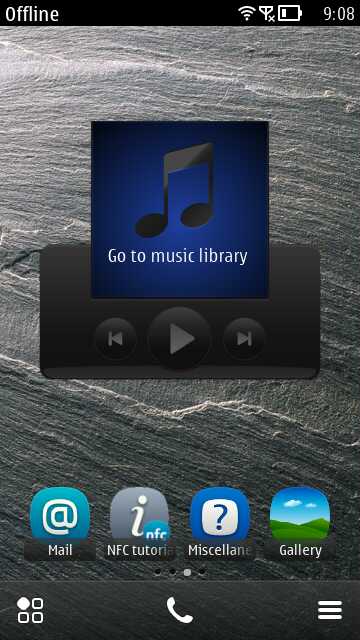
Each home-screen is made of of a grid which allows you to position your shortcuts and widgets anywhere you like. The widgets are dynamic and can be moved and re-positioned between your home-screens. You can select from a predefined collection of widgets or search the Nokia Store for more.


Setting up a new widget is easy. You just press a blank area in the screen, select ‘Add Widget, Select the widget your want (Weather, now) and you will have your location and weather displayed on your home-screen


A widget which most of you will find useful is the clock widget. This widget shows the time and the date and you can click on it for access to your alarms and world clocks.


The home-screens can be viewed in both portrait and landscape mode, and the icons cleverly align themselves to suit the position of the device.

There are two menu bars on the top and the bottom of the home-screens. The top menu bar has the carrier indicator on the left and the battery indicator, time, and radio reception indicators on the right.

The lower menu bar has the apps shortcut on the left, the call shortcut in the center and a menu shortcut on the right. The apps and the calls shortcuts change while you navigate through the device, but the menu shortcut is generally consistent.

A basic user can navigate through most of the system from the home-screens. You can add shortcuts and widgets to your favorite apps which help you take care of your calls, SMS and emails.

Another major addition to Nokia Belle OS is the pull down status bar. This status bar is similar to the notification panel in Android and iOS, and additionally allows you to toggle your Wi-Fi, Mobile data, Bluetooth and audio profiles. Unfortunately we didn't feel this notification system is up to par with its competitors.


But an advanced user can dive in further through the apps shortcut and explorer the various apps on the device and through the Nokia App Store. The first thing you will notice in the apps is that Nokia has used a flat approach and have done away with the folder be default. You can still sort your apps into folders if you want to, but we don't expect iOS or Android users wanting to do this by default.




The arranging feature feels inconvenient. You have to press and hold an icon you want to sort and select arrange from the menu which pops up. Moving the icon a longer way seams even more inconvenient.


The multi tasking feature doesn't seam to have changed much. You can access the opened apps by long pressing the home button. You can then scroll through the open apps which are displayed with thumbnails and individually close the apps or close all running apps with a long press while in the multi tasking mode.

Telephony

You can’t review a phone without testing its telephony features and the Nokia 701will not disappoint you here. The reception is quite good and we didn't experience any calls drops or poor quality during our tests. A secondary microphone has been added by Nokia to reduce disturbances from your surroundings. The 701 comes with voice dialing which can be activated by long pressing the call send button. We have unfortunately never had a great experience testing Symbian’s ability to recognize accents. We have to note that bringing up app command when attempting to use the voice dial feature was not optimal. The 701 also features smart dialing and speed dialing. You can initiate a call from the home-screen icon and your contacts will be filtered as you start typing. Another neat feature on the Nokia 701 is the ability to turn-to-mute an incoming call. This would come in handy if you forget to switch your audio profile when you are in a meeting. This feature also works to snooze your alarm.
Messaging
Messaging is another commonly used feature on modern smartphones, and Nokia’s one app approach to messaging is something we have always liked.
SMS messages will automatically transform into an MMS if you add multimedia content.

You can setup multiple email accounts through the messaging app which supports various security protocols. Messages can be sorted by various filters such as date, sender, priority and attachments.

The 701 has an onscreen QWERTY keyboard which pops up when you want make an input. After using the iPhone keyboard we felt the display cramped the keyboard a little too much making it hard to type with larger fingers.
The Nokia 701 comes with an 8 megapixel fixed focus camera with dual-LED flash and the ability to capture 720p HD video. Nokia has added some visual improvements to the camera user interface (UI) since Symbian Anna which were quite welcome. You can switch the camera on by using the dedicated hardware key or the camera app shortcut. The UI is set in landscape mode and you have a row of shortcuts in the bottom. These shortcuts include the ability to change your scene mode, toggle your flash, browse additional settings and switch between front and rear camera. On the right side you have a toggle to switch between photos and videos and the top and an on screen shutter button to capture photos. The left side features the digital zoom slider. We didn't bother using the zoom feature much considering that it is just a digital zoom and not optical. The camera has additional features like Face detection, Image Self Timer and Image Settings (Color, Sharpness, White Balance and ISO) The photo quality on the Nokia 701 is reasonably good. In fact it seams like Nokia has improved the camera since the Nokia C7. However I have to continue to complain over Nokia’s choice of fixed focus. A smartphone camera is not meant to capture scenic shots in great detail, in fact I would prefer using it for closer fine detail. But if you ever want to use the 701 to capture some text or a close up photo you will be greatly disappointed.
However it will be useful for a group photo on a night out with your friends. Once you capture a photo you are taken to a preview page, where you can return to the camera, go to the gallery, share, delete or explore additional options. We were disappointed to find that you have to go to the gallery if you want to zoom into your photo. There is no option to review your photo properly from the preview mode.
Check out our Nokia 701 photo gallery





Videography
The Nokia 701 is capable of capturing 720p HD video at 30 frames per second. Your video will also have stereo sound courtesy of the secondary microphone. The user interface is similar to the photography interface with options for switching on video light, switching scenes, settings and toggle for front and rear camera. We found the video quality to be very good and by enabling video stabilization you will have jitter free high quality videos. Check out the following video sample captured by the Nokia 701 at 720p HD.
Exploring the apps
Having reviewed the basic user interface of Symbian Belle, lets now take a closer look at the app improvements Contacts appThe Phonebook on the Nokia 701 is very comprehensive and keeps to Symbian’s tradition of excellent contact management.
You can sort your contacts by first name or last name and mark your favorites which will appear on the top of your list. You are offered several fields for each contact and you can assign personal ringtones and videos for contacts or contact groups to help you identify who is calling
The contacts app includes social integration with Facebook and Twitter. You can view you contacts social updates and when you want to view more through Nokia’s Social app.
Social app
Nokia has provided a social app which brings access to Facebook and Twitter. Like we mentioned before it is integrated with the Contacts apps. Facebook for Symbian gives users to update their status, view messages and events, and browse through your friends. You can event post a photo and a video through Facebook for Symbian. Twitter for Symbian has a similar easy to use interface. It provides a quick button to shorten links, and you can attach photos and videos to your tweets. You can have widgets representing your social networks on your home-screens which you can quickly access.
Web app
Nokia has improved the web browser in Nokia Belle OS and brings a better browsing experience for their users.

The URL bar is on the top and it disappears when you start browsing the page. When you start typing into the address bar, you are offered a ‘Search for’ feature which allows you to choose your favorite search engine.

The bottom row has five shortcuts – Back, Forward, Bookmarks, Tabs and Menu. The Back and Forward shortcuts are self explanatory. The bookmarks can be stored on your browser and synced with your computer through Nokia Suite. The Tabs shortcut works like the multi tasking – You can open multiple pages and quickly navigate through them.
The Menu shortcuts gives you quick access to your homepage, Feeds, Finding a word on a page and access to more settings.
The web browser app comes with support for FlashLight 4, so certain flash elements will be displayed. Nokia promises three times faster browsing in their new browser, and while we couldn’t measure how much faster it is, we have to admit it has improved.
Calendar app
Nokia has continued improving their calendar app in Belle OS. You can view your calendar in monthly, weekly, daily or in to-do list modes. You can add three types of events you can setup – Meetings, Anniversary and To-do items, and you can set alarms for specific events.
The Calendar app can be synced with multiple online accounts and each online calendar will be represented in its own color.
Nokia Maps
The Nokia 701 has an in built GPS receiver. Coupled with the Nokia Maps app and voice guided navigation you can quickly get access to your location and get directions to where you want to go.
The best feature of Nokia Maps, is the ability to save offline maps to your device. With offline maps you don’t have to rely on a data connection when you are on the move which can save you a lot of money.
Gallery app
The Gallery app on the Nokia 701 has been improved since Symbian^3. The new UI is more touch friendly and easy to use. The fast access and smoothness can be attributed to the faster processor which wasn’t available on older devices.
You can zoom using double tap or using pinch to zoom and view you photos in either landscape or portrait mode.
You can select multiple photos for deleting or share over MMS, Bluetooth, email or on your favorite social network.
Videos app
The video app on the Nokia 701 is capable of supporting multiple formats and playback is quite smooth thanks to the powerful processor.
The videos work in fullscreen landscape mode and the controls are automatically hidden while the videos play.
You can download video content online or transfer videos to your device over USB.
Music app
The Music app on the Nokia 701 running Nokia Belle OS is quite the same as it was with Symbian^3, the UI seams to be quite responsive but that could be a result of the fast 1GHz processor.
Music is automatically sorted by artists, album and genre and displayed with Album art for your convenience. You can swipe between the content and select what you like.
The Music app comes with a equalizer with several presets and there are settings for loudness and stereo widening as well.
The music app can run in the background while you are taking care of other tasks. You can use the music widget on the home-screen to you skip tracks or pause your music.
Conclusion
The Nokia 701 continues Nokia’s tradition of sturdy hardware. Its stands out in among the mid-range handsets with just the right combination of metal and plastic.
Symbian’s Belle OS performs well with the 1GHz processor under its hood. But users have passed Symbian on in favor or iOS and Android even with the improvements Nokia has made with Belle.
We personally love the Nokia 701. The only downside being its lack of official apps and slightly small screen size.





























No comments:
Post a Comment