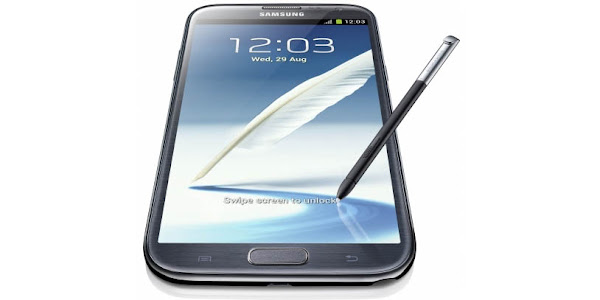
The Electron Team have managed to port several features from the Samsung Galaxy Note 4 to the Samsung Galaxy Note II. So if you your old Note is starting to feel a little run down, you may want to see how the Ditto Note 4 (DN4) ROM can breath some life back into it.
This means, once you install the DN4 ROM, your old Galaxy Note II will have features like the Ultra Power Saving Mode (UPSM), the new Air Commands GUI (with Smart Select included), the Flipboard-exclusive leftmost screen, and a ton of others. Everything else, including the UI and stock Samsung apps like the Clock, Dialer, Messaging, and others, all have the new Note 4 overlay and look exactly like they do on it.
Keep in mind that installing this ROM is meant for advanced users, and you should be aware of the risks to your device. This website nor the developers of the ROM will be responsible for any loss of data or device malfunction.
If you know what we are talking about, you need to follow these steps:
- Download DN4 custom ROM for your Galaxy Note II
- You need to have Samsung 4.3 Bootloader or newer. MJ5 firmware Bootloader is recommended for those who wish to avoid knox counter. You can check one of the following:
- http://forum.xda-developers.com/showthread.php?t=2205009 (under SPECIAL INSTRUCTIONS FOR 3.6 AND ABOVE)
- http://forum.xda-developers.com/showthread.php?t=2500823. Please use latest KitKat Bootloader if you wish to be able to plug your phone while turn off.
- Download and install TWRP custom recovery. You can also use CWM recovery, but TWRP is recommended.
- Next, remember to backup your app and your efs folder. That's something that you always should do before flashing anything
- Go to TWRP/CWM recovery via pressing home + power + volume up button at the same time.
- Make a nandroid backup if you haven't done so.
- Use the "Clean to install a new rom" option in Wipe Data and system.(clean installation recommended)
- Now go to choose to install the rom zip file.
- Flash the rom. It should take less than 10 minutes till it boots.
You can see the Galaxy Note II with DN 4 installed and enjoying the benefits of the Galaxy Note 4 features in the following video.
source - XDA Developers

No comments:
Post a Comment