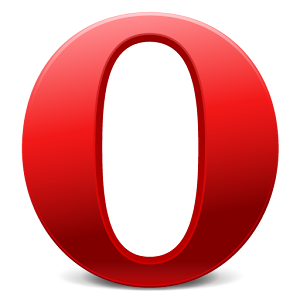 Opera Software has released the final version 20 of their web browser for the Windows and Mac platforms. It’s the sixth major update since the browser was rebooted with the Chromium browser engine, and follows previous releases in offering evolutionary changes rather than revolutionary ones.
Opera Software has released the final version 20 of their web browser for the Windows and Mac platforms. It’s the sixth major update since the browser was rebooted with the Chromium browser engine, and follows previous releases in offering evolutionary changes rather than revolutionary ones.You can download the update by clicking the opera logo and selecting About, The update will initiate automatically and you will receive a notification when it is ready to install. You can also download the update using the following links:
Many of the new features in version 20 are improvements to the features first introduced in version 19. For example, the bookmarks bar has received some improvements now allowing users to bookmark new sites that dragged on to it from tabs and the Speed Dial itself.
Additionally the "Hardcore" mode, which can be accessed via Settings > Browser (tick "Show advanced settings") has also been improved. It’s been augmented in version 20 with an additional option, allowing users to switch to smaller Speed Dial thumbnails by unchecking the appropriate option under Start page. Mac users also gain a new advanced option to confirm Opera's exit via the [Cmd] + [Q] shortcut.
The URL bar badge has also been tweaked to improve security by warning users when a site’s security certificate is invalid by displaying a broken padlock, which Opera describes as a "proceed with caution" alert rather than a red warning.
Other improvements in Opera 20 include the promise of non-blurry screenshots when using Stash, performance improvements when loading themes, and inline installation of extensions, allowing users to install security vetted extensions hosted in Opera’s add-ons store directly from the parent website.
Opera for Android should also receive the update soon, with support for WebRTC, a new simpler search feature and greater customization options for the UI.

No comments:
Post a Comment