Today Microsoft finally announced Microsoft Office for iPad during a special media event which took place in San Francisco. The Office Suite for iPad includes Word for iOS, Excel for iOS and PowerPoint for iOS, which joins OneNote for iOS. The apps can downloaded directly on your iPad through the App Store or by using the following links.
The apps can be downloaded for free and you'll be able to use Word, Excel and Powerpoint on your iPad to view documents and for delivering presentations. Keep in mind that the Office apps for iPad require iOS 7.0 or higher.
While Office for iPad is free to download, the Office 365 subscription can cost as much as $120 a year, or $80 if you're a student. The Office 365 subscription unlocks everything else, giving you access to the full power and featureset of the applications.
Once unlocked you will get a full Office experience, replete with tables, charts, formatting, and even the previously-maligned but recently-improved Office ribbon. Microsoft's put a lot effort into making sure Office for iPad supports the same features as the desktop versions, and even additional features above them. For example, there's a custom numeric keypad for creating equations in Excel and recommendations that help to visualize the best-looking charts for your data. The PowerPoint app includes the ability to live highlight and annotate during a presentation, as well as a "laser pointer" red dot mode.
Office for iPad all syncs through an Office 365 subscription, so edits that you make on your iPad are synced through the magic of the cloud to your desktop and vice versa.
Additionally the Office 365 (Home Premium) subscription will also get you desktop copies of Office for Mac or Windows for up to 5 different computers, access to the Office web apps, 20GB of SkyDrive and some inclusive Skype calling. Office for iPad is another of the value added propositions to the package.

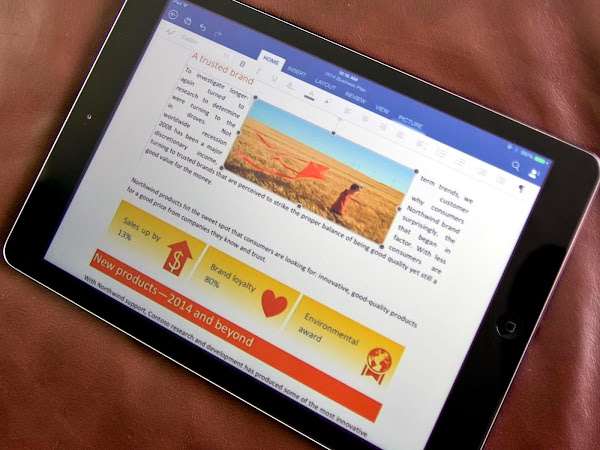

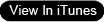


No comments:
Post a Comment