
Microsoft seems so excited about the next version of Windows, that they have decided to skip a version number and brand it Windows 10. The next big version of Windows was showcased at a press event in San Francisco today and showed off some of the features we can expect in the platforms future.
Windows 10 brings several improvements to the Windows platform in an attempt to give the user a more seamless experience across all Windows devices. The updates version of Windows will be released in 2015 and will brings back the beloved Start Menu, now with live-tiles included as well as windowed Modern UI apps, multiple desktops, a notification center and an improved CMD among other improvements.
Microsoft will also be releasing a Technical Preview for the public soon, but no details have been released regarding this just yet.
New Start Screen with "Continuum" mode
With Windows 10, Microsoft is paying special attention to the desktop, but the platform is not going to forget touch-users. Those who use hybrid devices will have some special enhancements to look forward to, like the new Star Screen that Microsoft demonstrated.
This new Start Screen is brought to the user with the help of "Continuum", which will detect what hardware you're running and adjust the UI accordingly. Not much more was revealed about this feature, but we should learn more in the coming days and months following the public preview release.
Start Menu
When Microsoft released Windows 8, they replaced the Start Menu with the Start Screen. While this was still essentially the same functionality, mouse and keyboard users didn't feel comfortable transitioning into the touch centralized Modern UI of Windows 8.
Modern apps run in windows
Microsoft has also demonstrated new modern UI windowed apps. Apps like Mail, Calendar, or any other Windows Store app will now work in the desktop environment, making them easier to use than ever. You can resize and move these apps around as you would regular apps. They will also have title bars at the top allowing for maximize, minimize, and close with a click.
Microsoft has also changed the way Bing search works on the desktop. It's now accessible from the search bar on the Start Menu, which incorporates local files, programs as well as Bing. Furthermore, the new Start Menu comes with improved search mechanism -- it now features a universal search option. With Universal search, users will be able to see combined search results, which also include web results for the specific searched term. Just input the search term, and it will show you results from the web, as well as your system.
Multiple Desktops
Windows 10 also introduces multiple desktops, a feature previously limited to linux users. Windows 10 customers will be able to switch between multiple desktops and spread their work across these desktops.
In addition to this, Microsoft has included Task View into Window 10 which is a virtual desktop manager. Task View is launched from the task bar and enables users to create different arrangements of their running apps. You can also swipe from the left to get task view, which is ideal for touch users. This lets users have more apps setup how they like them and easily switching between them.
In addition to managing multiple desktops Task View also augments snapping. This is called Snap Assist. With Snap Assist users can more easily snap different windows in any arrangement. Having 2 apps take half the screen while stacked vertically then have another app on the other half of the screen is now easier. Users are prompted with a UI which allows them to pick from running apps to snap into place.
One Store
Among the improvements in Windows 10, Microsoft will be introducing a unified app store for all your Windows devices. This means the app store for Windows Phone and Windows will be combined into one, something which has been rumored a number of times in the past few months.
"One store, one way for applications to be discovered, purchased, and updated across all of these devices," said Microsoft's Windows chief Terry Myerson.
This will help users purchase an app on a single device, and install/update it on all other Windows devices. This also goes in line with the reports we've heard about the rebranding of Microsoft products, with smartphones, and tablets coming under the "Windows" branding.
source - The Verge

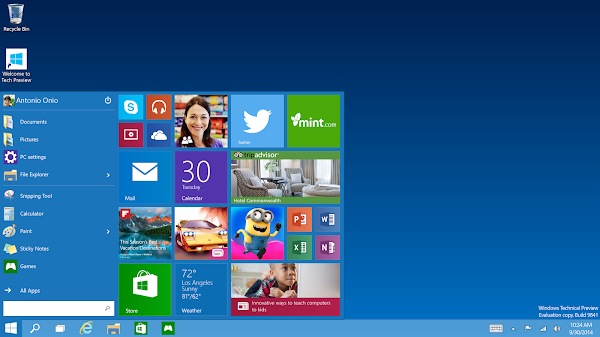

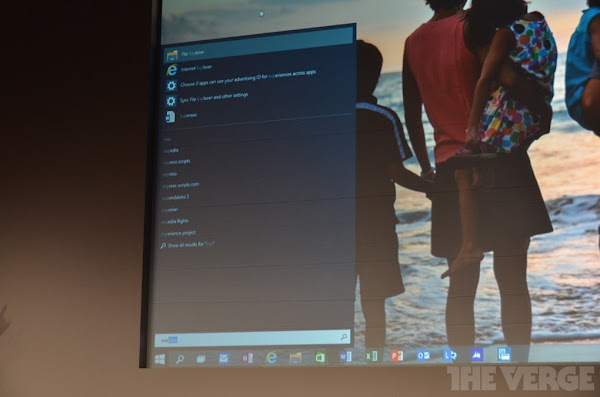
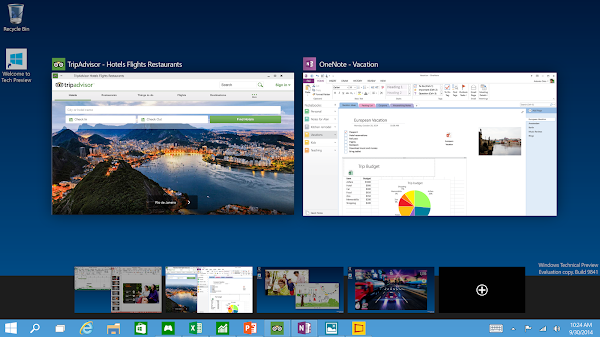
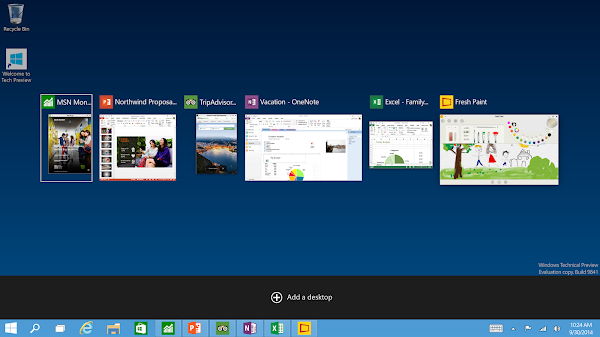
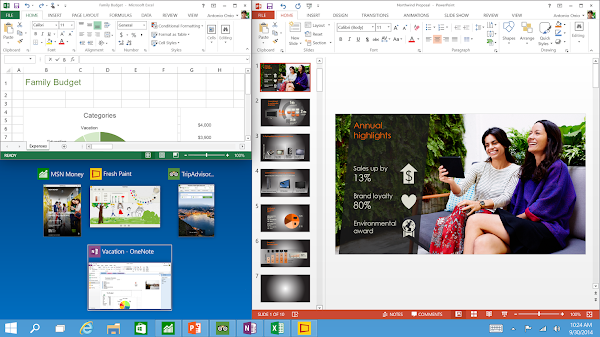
No comments:
Post a Comment