
Adobe Lightroom is now available for your iPad. Adobe has brought the PC version of Lightroom for iOS users with touch-optimized experience. The app is free to download, but you need an Adobe Creative Cloud subscription in order to make user of the app. Luckily there's a 30 day trial you can take advantage of.
You can download the app directly on your iPad through the Apple App Store. You can also download the app using the following link
As you may know, RAW photos are large in size and can consume a lot of memory on your iPad. Adobe employs a feature called Smart Preview, which sensibly transmits Smart Previews up to 2560 pixels by width approximations of the raw image that weigh in at 1-2 megabytes. You make your edits on those, while the untouched versions remain online or on your desktop, and the changes are synced to them. Of course, Lightroom supports photos from the iPad camera roll as well.
The app will feature the familiar Lightroom tools and presets, flagging and rejecting photos, sharing in social networks - in short, everything to make your photography "go places". Additionally everything you do gets saved in the cloud and syncs to all your devices. This goes both ways - if you edit photos on your PC or Mac, the changes will be pushed to the iPad app as well.
While Adobe Lightroom is currently only available for the iPad, Adobe has stated that an iPhone version will be coming soon.
While Adobe Lightroom is currently only available for the iPad, Adobe has stated that an iPhone version will be coming soon.

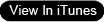
No comments:
Post a Comment