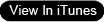Keynote for iOS which is a part of Apple's iWork Suite has been updated to version 2.0 with several new features and improvements. The updated Keynote will be available be free to those purchasing a new iOS device. Keynote for iOS lets you quickly add text images, charts, tables and shapes into Apple themed presentations.
Keynote for iOS which is a part of Apple's iWork Suite has been updated to version 2.0 with several new features and improvements. The updated Keynote will be available be free to those purchasing a new iOS device. Keynote for iOS lets you quickly add text images, charts, tables and shapes into Apple themed presentations.You can download the update directly on your device through the Apple App Store or by using the link which follows:
Keynote for iOS lets you present right on your iPad, iPhone, or iPod touch or use video mirroring to present on an HDTV, and preview your slides and notes on your device using the Presenter Display.
With iCloud built in, your presentations are kept up to date across all your devices. You can instantly share a presentation using just a link, giving others the latest version and the ability to edit it directly from www.icloud.com using a Mac or PC browser.
Keynote for iOS version 2.0 brings a new design and a unified file format across the Mac, iOS, and the web, your documents are consistently everywhere you open them. The update also has the following new features and improvements:
- Stunning new user interface designed to match iOS 7
- New animations and effects including updated Magic Move, Clothesline, and more
- New Apple-designed themes
- Animate data with new interactive column, bar, scatter, and bubble charts
- Use AirDrop to send your presentations to anyone nearby
- Quickly and easily share a link to your work via Mail, Messages, Twitter, or Facebook
- Anyone with a shared document link will always have access to the latest version of the presentation and can edit it with you at iCloud.com using Keynote for iCloud beta
- New unified file format across Mac, iOS, and web makes presentations work seamlessly everywhere
- Turn on Coaching Tips for guided in-app help